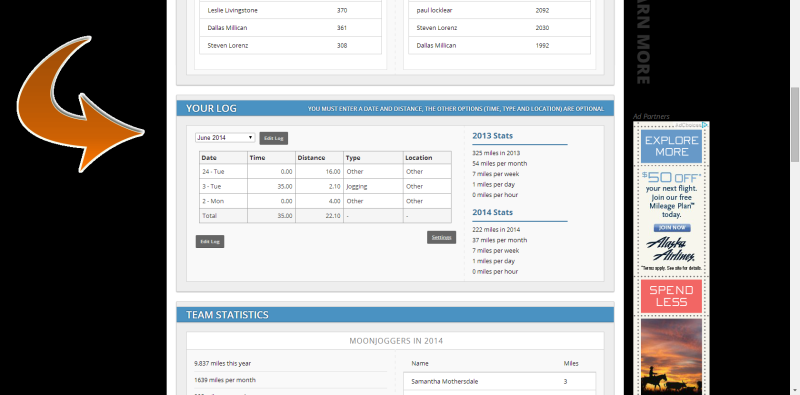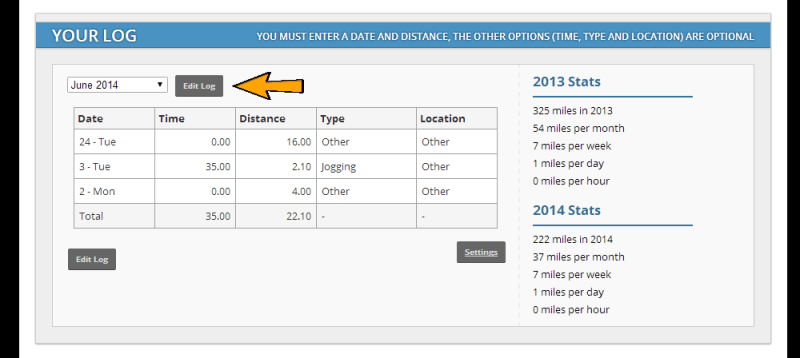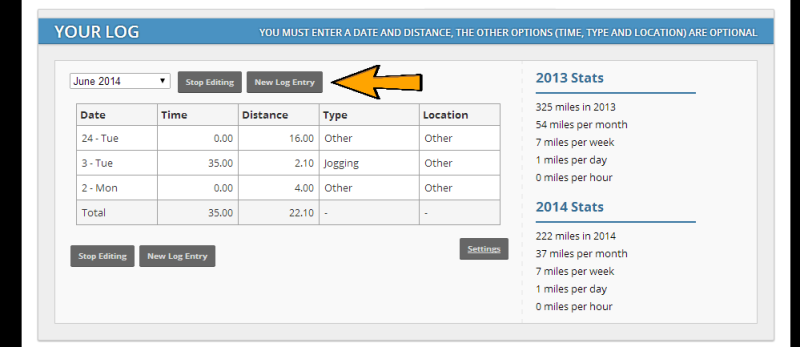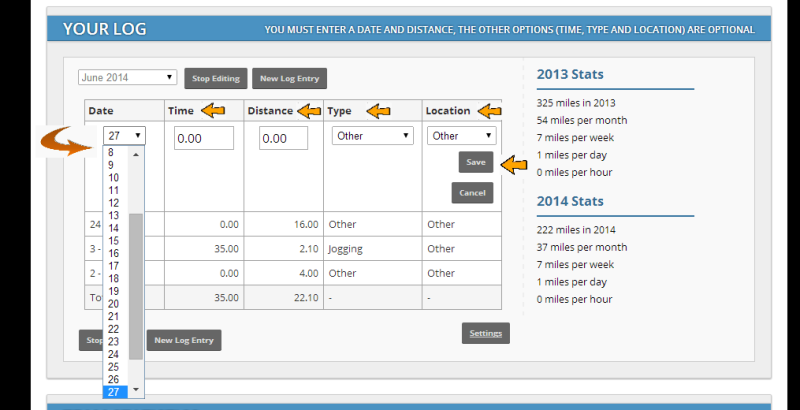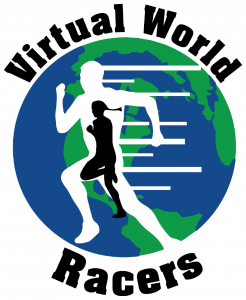Steps for Logging Your Miles
After registering on MoonJoggers.com (register here) you can start logging your miles and tracking how far you run each day, month, and year. As you continue running and compiling miles you will achieve different Moon Jogger Ranks!
| STEP 1 | Go to Moon Joggers Miles page and scroll down to “YOUR LOG”. You must be logged in to view your log. |
| STEP 2 | Click on the “Edit Log” button. |
| STEP 3 | Click on the “New Log Entry” button to enter a new entry for your log. |
| STEP 4 | Enter in the information on your specific activity (Date, Time it took to complete, Distance covered, Type of activity, Location of activity). ***Time, type, and location are all optional. Once all information you want to enter is entered in, click on the “Save” button. Tip: if activity happened in prior month simply click on the drop down menu that has the current month in it (i.e. June 2014 in the picture). You must click on the “Cancel” button in order to change the month, and then you can create a new log entry for a day in that specific month. |
Return and Repeat
That is all. If you do get stuck or have questions please contact us and we will gladly help you log your mileage.
***If you are joining us midway through the year (or anytime during the year that is not January 1st) you can simply add all of your previously ran miles for the year by going through each month and submitting a new log once on the last day of each month with the amount of miles you know you’ve ran for that month. It’s ok if you have to guess… but be as accurate as you can.
ALSO, you can log your miles in bulk if you don’t want to go back day by day, but no more than 175 miles can be logged in one day.
Thanks, and happy trails!